- Published on
Dockerless docker builds in Github Actions with Dotnet 7
- Authors
- Name
- Stephen Brown
- @evolvedlight
How to setup a github build action that uses the dockerless build in .Net 7
Background
For me, one of the slowest parts of the fast build-test-deploy cycle was always waiting for docker builds to run. Especially with the practise of docker-in-docker builds which without special magic wouldn't cache anything, it could often take several minutes to create a docker application. .Net 7 promises to offer an alternative to this for simple apps - let's take a dive in.
Setup
You'll need .Net 7 for this, which isn't currently released at time of writing. However, in theory you can take a .Net 6 application and use the .Net 7 SDK to build it already, however YMMV.
With this installed, let's create a new app and get started! We're following along with https://devblogs.microsoft.com/dotnet/announcing-builtin-container-support-for-the-dotnet-sdk/ but with some changes
Basic app
dotnet new webapi -o dockerless-docker
cd dockerless-dockerWe also need to do a couple of things: because .Net 7 isn't out yet, we need a globals file to tell the github actions to use it
That gives us our basic app - let's add a github actions build for it now, by adding the following:
{
"sdk": {
"version": "7.0.100-rc.2.22477.23"
}
}We'll also need to add a reference to this tool:
dotnet add package Microsoft.NET.Build.ContainersNow, add a github actions to .github/workflows/whatever.yml
name: Create and publish a Docker image
on:
push:
branches: [ "*" ]
pull_request:
branches: [ "main" ]
env:
REGISTRY: ghcr.io
IMAGE_NAME: ${{ github.repository }}
jobs:
build-and-push-image:
runs-on: ubuntu-latest
permissions:
contents: read
packages: write
steps:
- uses: actions/checkout@v3
- name: Setup .NET SDK
uses: actions/setup-dotnet@v2
# Package the app into a linux-x64 container based on the dotnet/aspnet image
- name: Publish
run: dotnet publish --os linux --arch x64 --configuration Release -p:PublishProfile=DefaultContainer
- name: Checkout repository
uses: actions/checkout@v3
- name: Login to GitHub Container Registry
uses: docker/login-action@v2
with:
registry: ghcr.io
username: ${{ github.actor }}
password: ${{ secrets.GITHUB_TOKEN }}
- name: Tag built container with Github thing
run: |
docker tag dockerless-docker:1.0.0 ghcr.io/evolvedlight/dockerless-docker:1.0.0
- name: Push built container to Github Package Repo
run: |
docker push ghcr.io/evolvedlight/dockerless-docker:1.0.0Here's now where the weird bit comes - on github the process to get a repository seems rather backward. You need to assign permissions for the repo to write images, but there's no way to do that until you've pushed an image manually!
So let's go around the hoops - create the docker image locally, tag it, login to the Github repository and upload it:
dotnet publish --os linux --arch x64 --configuration Release -p:PublishProfile=DefaultContainer
docker tag dockerless-docker:1.0.0 ghcr.io/evolvedlight/dockerless-docker:1.0.0
docker login ghcr.io -u <your username>Enter a Personal access token that you can create on your github profile page, and finally push the image:
docker push ghcr.io/evolvedlight/dockerless-docker:1.0.0Now go to your packages page, for me that's https://github.com/evolvedlight?tab=packages. Click on the new package page that was created, and then go to the settings for it (for me https://github.com/users/evolvedlight/packages/container/dockerless-docker/settings)
Under "Manage Actions access" add your repository with access.
In the end it'll look like this:
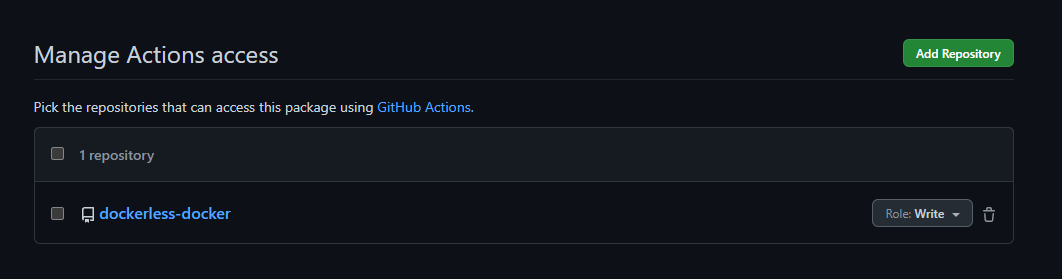
Finally, rerun the action and it should work.
In the next blob post we'll look at fixing the above docker build to push with the right version numbers and tags